If you are looking for a budget-friendly PC build in Nepal, you might be wondering what components to choose and how to assemble them. In this article, I will show you how to build a PC under 50,000 in Nepal that can handle most tasks and games smoothly. This PC build is based on the Ryzen 5 2400G processor, which has an integrated graphics card and can run games like GTA V, PUBG, and Fortnite at low to medium settings. Here are the components that I have chosen for this PC build:
1. Ryzen 5 2400G processor:
This is a quad-core processor with eight threads and a base clock of 3.6 GHz. It also has a Vega 11 graphics card with 11 compute units and a boost clock of 1250 MHz. This processor can handle multitasking and gaming well, and it comes with a stock cooler that is sufficient for cooling. You can find this processor for around 20000 in Nepal.
2. Asrock A320mM HDV motherboard:
This is a micro ATX motherboard that supports the Ryzen 5 2400G processor and has two DDR4 RAM slots, four SATA ports, one M.2 slot, one PCIe x16 slot, one PCIe x1 slot, and four USB 3.1 ports. It also has an HDMI port, a VGA port, and a DVI-D port for connecting monitors. This motherboard is compatible with Windows 10 and has a simple BIOS interface. You can find this motherboard for around 8000 in Nepal.
3. Kingspec DDR4 4gb ram:
This is a single stick of DDR4 RAM with a speed of 2666 MHz. It is compatible with the Asrock A320mM HDV motherboard and the Ryzen 5 2400G processor. You can use this RAM for basic tasks and gaming, but if you want to improve your performance, you can add another stick of RAM later. You can find this RAM for around 3000 in Nepal.
4. 500gb hdd:
This is a hard disk drive with a capacity of 500 GB and a speed of 7200 RPM. It is enough for storing your operating system, applications, and games. You can also add an SSD later if you want to boost your loading times and responsiveness. You can find this HDD for around 3000 in Nepal.
5. Corsair VS450 watt PSU:
This is a power supply unit that delivers 450 watts of power and has an efficiency rating of 80 Plus White. It has a single +12V rail that can support the Ryzen 5 2400G processor and the other components. It also has a quiet fan that keeps the PSU cool and has over-voltage, over-power, and short-circuit protection. You can find this PSU for around 6000 in Nepal.
6. CG74 RGB Middle Tower Case:
This is a mid-tower case that has a tempered glass side panel and four RGB fans that can be controlled by a remote. It has enough space for installing the components and has good airflow and cable management. It also has two USB 3.0 ports, two USB 2.0 ports, and audio jacks on the front panel. You can find this case for around 10000 in Nepal.
Summary of 50k pc build
|
SN |
Components |
Price |
|
1. |
Ryzen 5
2400G processor |
Rs.19,999 |
|
2. |
Asrock
A320mM HDV motherboard |
Rs.10,800 |
|
3. |
2x Kingspec
DDR4 4gb ram |
Rs. 4,400 |
|
4. |
500gb hdd |
Rs. 2750 |
|
5. |
Corsair
VS450 watt PSU |
Rs. 7,125 |
|
6. |
CG74 RGB
Middle Tower Case |
₨ 4,900 |
|
|
Total |
Rs 49,775 |
To assemble these components, you will need some tools like a screwdriver, an anti-static wrist strap, and some zip ties. You can follow these steps to build your PC:
1) Install the CPU on the motherboard by aligning the gold triangle on the CPU with the triangle on the socket and gently lowering it into place. Then lock it with the lever.
2) Install the stock cooler on the CPU by aligning the screws with the holes on the motherboard and tightening them in a cross pattern. Then plug the fan cable into the CPU fan header on the motherboard.
3) Install the RAM on the motherboard by opening the clips on the RAM slot and aligning the notch on the RAM with the notch on the slot. Then push it down firmly until it clicks into place.
4) Install the motherboard standoffs on the case by screwing them into the holes that match your motherboard size.
5) Install the I/O shield on the case by snapping it into place from inside the case.
6) Install the motherboard on the case by aligning it with the standoffs and I/O shield and screwing it into place.
7) Install the HDD on the case by sliding it into one of the drive bays and securing it with screws.
8) Install the PSU on the case by aligning it with the holes on the back of the case and screwing it into place.
9) Connect the power cables from the PSU to the motherboard, CPU, and HDD. Make sure to use the right connectors and follow the labels on the cables and the motherboard.
10) Connect the front panel cables from the case to the motherboard. These include the power switch, reset switch, power LED, HDD LED, USB ports, and audio jacks. Follow the labels on the cables and the motherboard manual to connect them correctly.
11) Connect the monitor, keyboard, mouse, and speakers to the PC. Use the HDMI port, VGA port, or DVI-D port on the motherboard to connect the monitor.
12) Turn on the PC and enter the BIOS by pressing the delete key or F2 key. Check if all the components are detected and set the boot order to boot from your HDD first. Then save and exit the BIOS.
13) Install Windows 10 on your PC by following the instructions on the screen. You will need a bootable USB drive or a DVD with Windows 10 installation media. You can also activate Windows 10 with a product key or a digital license.
14) Install the drivers for your components by downloading them from their official websites or using a driver updater software. You can also update Windows 10 and install any security software you need.
15) Install your applications and games by downloading them from their official websites or using a platform like Steam or Epic Games Store. You can also tweak your settings and preferences to optimize your PC performance and experience.
Congratulations! You have successfully built your PC under 65000 in Nepal. You can now enjoy your PC for work, entertainment, and gaming. If you have any questions or feedback, feel free to leave a comment below. Thank you for reading this article and happy PC building!

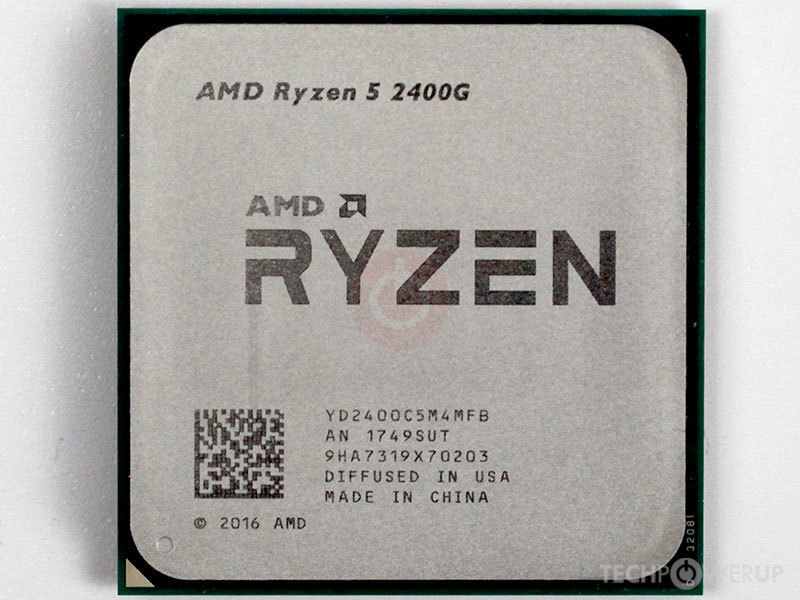





Comments
Post a Comment